Eroare critica
If you cannot recover access, contact support service: info@dinbox.tv
Follow the instructions below
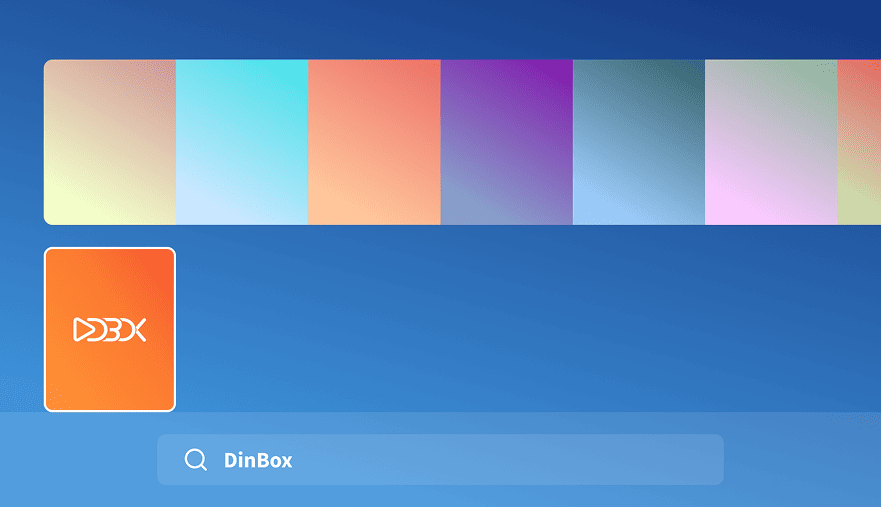

Follow the instructions below
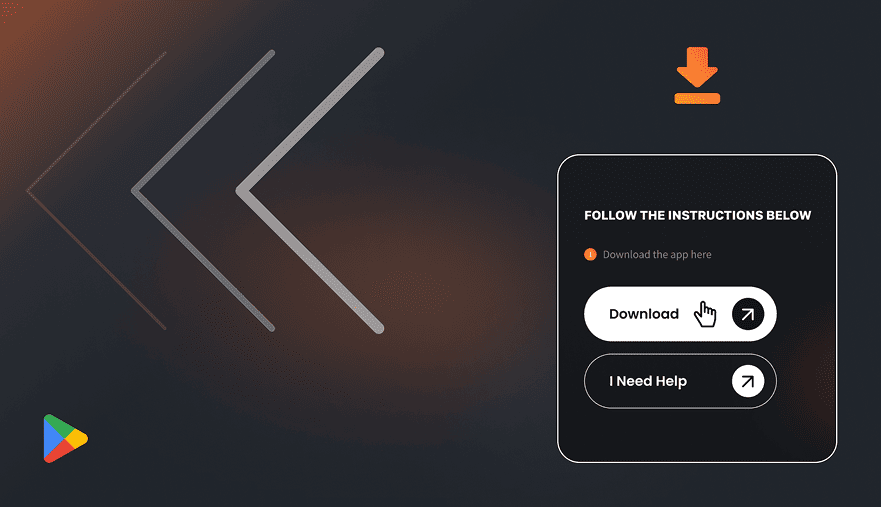

Follow the instructions below
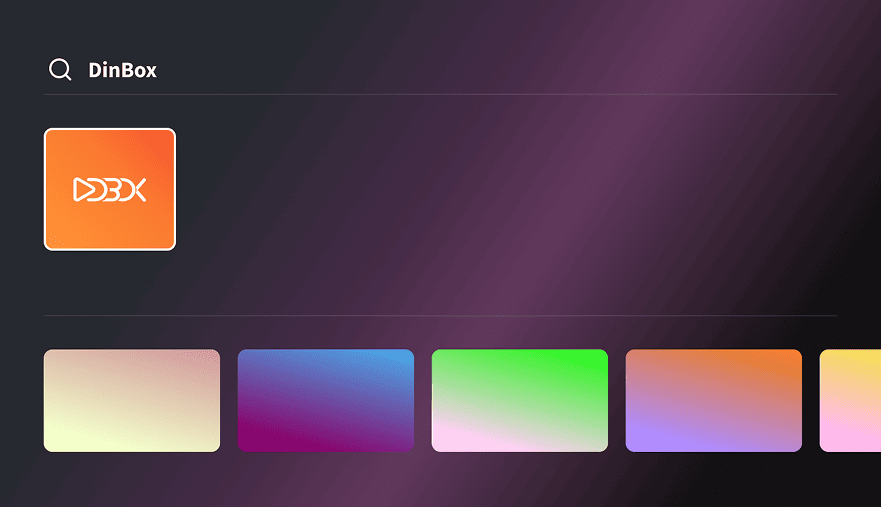

Follow the instructions below
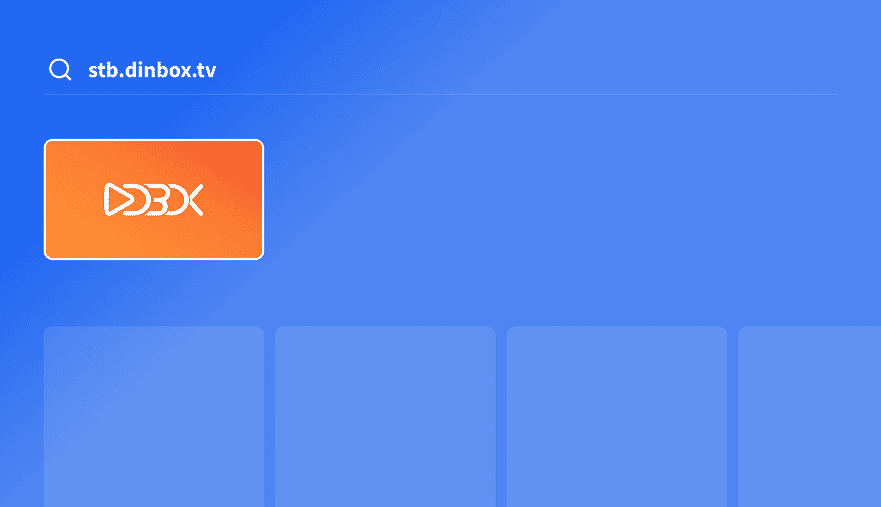

Follow the instructions below
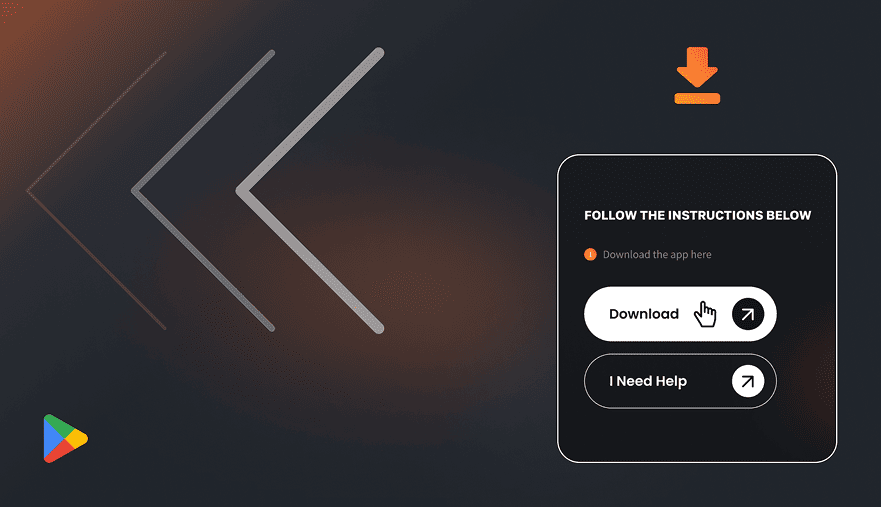

Follow the instructions below
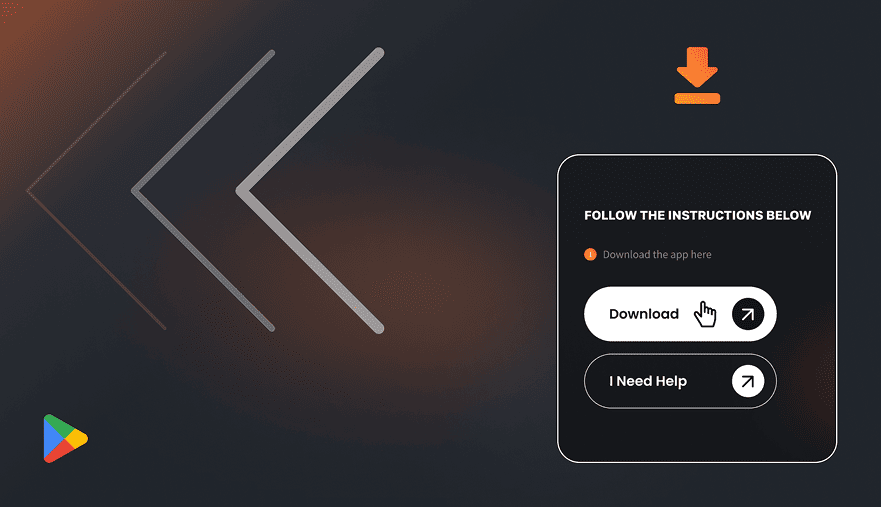

Follow the instructions below


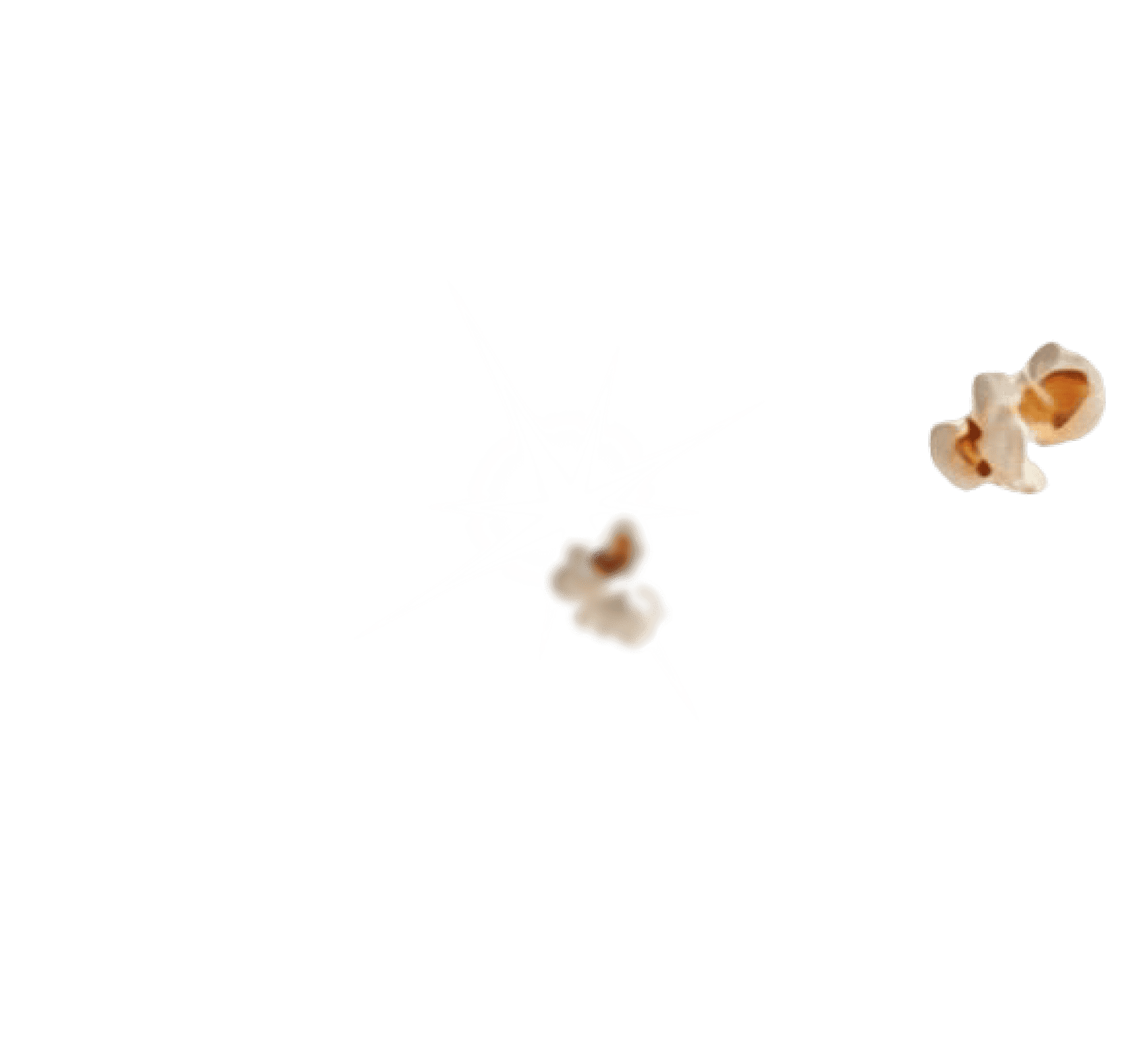
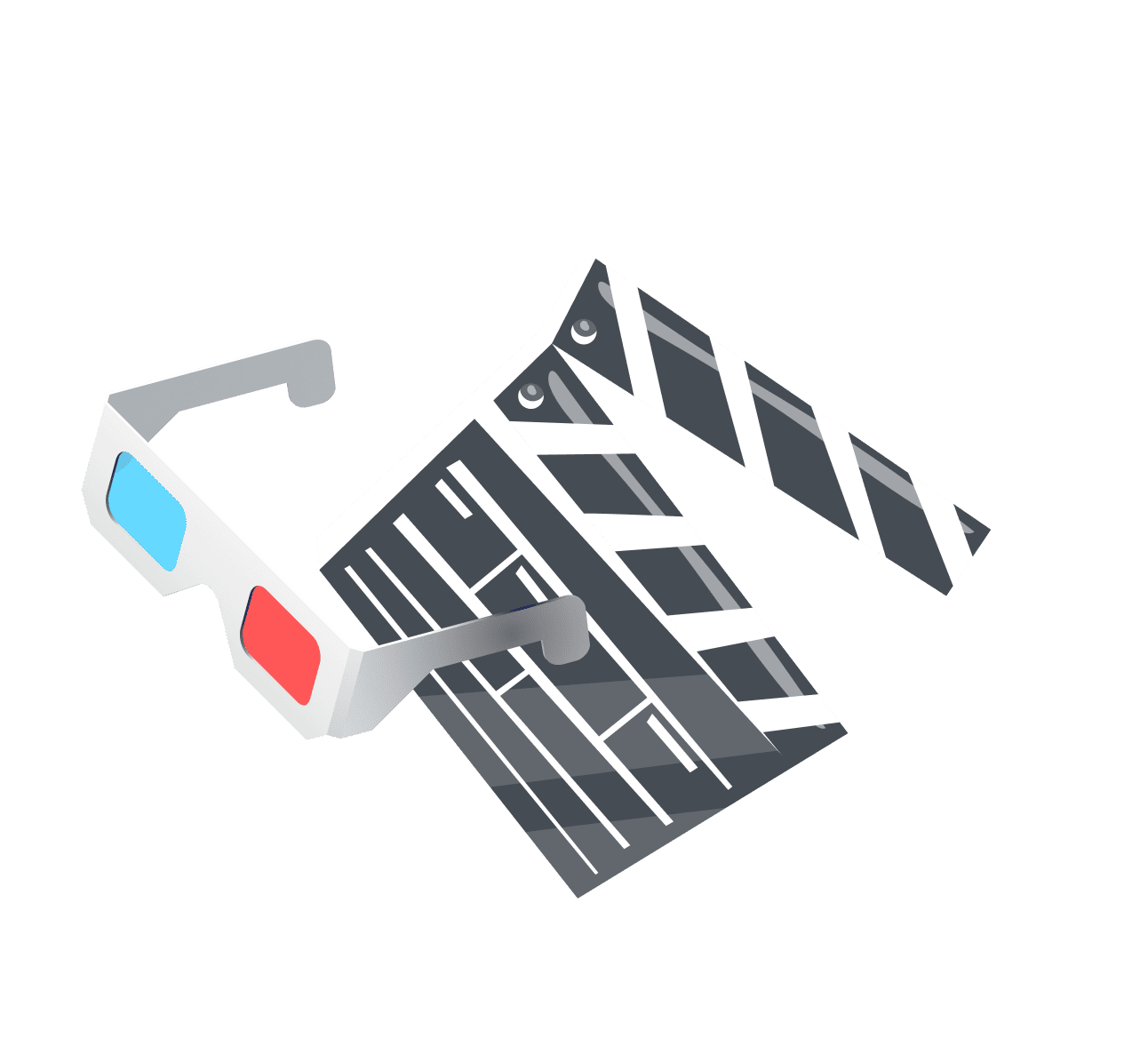
Movies, series and shows
Access to all national TV channels and the video library of films and seriesTrusted Company
The satisfaction and trust of our subscribers comes first24/7 Support
You can always contact us through the medium that is most convenient for you. info@dinbox.tvArchive Up to 7 Days
Access to all national TV channels and a video library of movies and seriesUninterrupted
ABR system, watch your favorite TV channels without interruptionsMultiplatform App
Watch your favorite TV channels on various platforms at any timeWe have sent a confirmation code to . Enter it in the field below to complete your registration.
Send SMS again
Don't have an account yet?
Login: 33719
Password: 951689
An email confirmation has been successfully sent to the address you provided. Please check your mailbox (and spam folder, if necessary) and follow the instructions in the email to complete the confirmation process.
You are already automatically logged in. You can place an order at tariff connection
Order nowI am already a customer